
Use Your Card
Pay with confidence.
Safely tap to pay with an Emprise Bank contactless debit card. Add your debit card to your mobile wallet for added convenience.
A safe and convenient way to pay.

Choose from our debit card designs when you open a new checking account.
To change design or replace a damaged card, click to chat or give us a call at 855.383.4301.
Tap to pay at checkout counters that support contactless technology.
- It’s fast – Your payment is processed in seconds
- It’s easy – Simply tap your card on the checkout terminal to make a purchase
- It’s secure – Enjoy the same security as chip cards

Mobile Wallet
Pay with the tap of your Apple®, Android™, or Samsung phone. Simply load your Emprise Bank credit or debit card into your phone’s mobile wallet platform and you’re ready to make purchases in-store, online, and in-app. You can even use it to pay a friend for your half of the pizza or rent. Mobile wallet transactions don’t use your card number or require a pin, so you pay securely and with confidence.

Apple Pay®
The easy, secure, and private way to pay in-store, in-app, and on the web.

Google Pay™
Fast mobile payments in-store and in-app with most Android™ devices already available.
Apple, the Apple logo, and Apply Pay are trademarks of Apple Inc., registered in the U.S. and other countries.
Google Pay is a trademark of Google LLC.
Samsung Pay is only compatible with select cards, carriers, and Samsung devices. See Samsung.com/pay for compatibility. Samsung and Samsung Pay are trademarks or registered trademarks of Samsung Electronics Co., Ltd. Other company and products names mentioned may be trademarks of their respective owners. Screen images are simulated; actual appearance may vary. Samsung Pay is available on select Samsung devices.
SecurLOCK Equip
Control and monitor your Emprise Bank debit card with the free mobile app, SecurLOCK Equip. Protect your debit card from fraud by setting up real-time alerts & controls so you can know when and how your card is being used.
With SecurLOCK Equip, you can:
- Prevent fraud by turning off your Emprise Bank debit card if it is lost or stolen
- Control spending by setting limits on withdrawals or transactions
- Customize spending ability by online, mobile or in-store purchases
- Block international or out-of-area transactions
Download the SecurLOCK Equip app:

PIN Safety Tips:
Memorize your PIN – DO NOT write it on the back of your card or keep it with you.
Never give your PIN to anyone.
When selecting a PIN, do not use numbers or words that could easily identify you, e.g., your address, birthday, etc.
Your Debit Card Questions Answered
Activation & Reissue
- To activate your card, call Debit Card Activation System at 855.485.7039 from the phone number associated with your card. For business debit cards, you will need to call from the phone number associated with the business.
- If your card is new, you will need to select a PIN number when you activate your card. Follow the prompts after you activate your card.
- If your card has been reissued with a new card number, you will need to select a PIN when you activate your card. You may reselect your old PIN number. Follow the prompts after you activate your card.
- If your card was reissued because of expiration, there is no need to select a new PIN.
- Sign the back of your card.
- Keep your PIN separate from your card and never share it with anyone.
- Reissued cards are mailed the first week of the expiring month. Your new card will be mailed to your address of record.
- To request a replacement card, call 316.383.4301 or 855.383.4301, chat with us during regular business hours, or visit any Emprise Bank branch location.
Fraud & Security
- Contact Emprise Bank at 316.383.4301 or 855.383.4301. If you are calling after normal business hours, follow the prompts to be routed to the appropriate contact.
- If you report your card as lost or stolen after hours, please contact Emprise Bank on the next business day to request a new debit card.
- Watch your account closely and notify us of any discrepancies.
- If your purse or wallet was stolen, notify law enforcement immediately. If checks were also lost or stolen, your account will be closed and a new account will need to be opened.
- If you have an insufficient balance in your account, your purchase or ATM withdrawal will be declined.
- You may have entered a piece of information incorrectly (personal identification number (PIN) or zip code).
- The specific transaction may resemble known suspicious activity and is being declined to protect your account.
- In some cases, a declined transaction may be due to connectivity at a merchant location. In this case, your card will work elsewhere.
- Suspicious debit card activity is monitored continuously. It is very important that the phone number associated with your debit card is the number you are most likely to answer day or night. To verify or change the phone number associated with your debit card, call 316.383.4301 or 855.383.4301.
- When suspicious activity is detected, an alert is placed on your account and an automated phone call will be placed to the cardholder. Follow the prompts to verify the transactions.
- If you are unavailable to take the automated call (debit card monitoring above), an automated message will be left requesting a call back. Your card may be blocked if a return call is not made.
- You must return the call and follow the prompts to verify the suspicious activity. Please Note: The representative will never ask for your full card number, a personal identification number (PIN), or a CVV number (3 digit number on the back of your card). If you are concerned about the validity of the caller, do not provide any information and contact Emprise Bank during normal business hours.
- If you confirm the transactions are authorized, the alert will be released. If there is fraudulent activity on your card, it will be blocked to prevent further fraud from occurring.
- Call Emprise Bank at 316.383.4301 or 855.383.4301 for assistance with disputing the transaction and ordering a new card.
Immediately call 316.383.4301 or 855.383.4301 to report fraudulent or suspicious activity.
- Memorize your PIN – DO NOT write it on the back of your card or keep it with you
- Never give your PIN to anyone
- When selecting a PIN, do not use numbers or words that could easily identify you, e.g., your address, birthday, etc.
Important Information for Traveling
- Let us know when you are traveling to help avoid issues with your debit card. Log your travel plans by calling 316.383.4301 or 855.383.4301 or through digital banking.
- Learn more about travel notices here.
- Make sure the telephone number associated with your debit card is a number where you can be reached while traveling. In most cases, your cell phone number is the best choice. To verify or change the phone number associated with your debit card, call 316.383.4301 or 855.383.4301.
- If we need to verify transactions on your account while you are traveling, you will receive an automated phone call. It is important that you respond to that call quickly to ensure your debit card continues to function normally. Call 316.383.4301 or 855.383.4301 if your debit card transactions are declined while traveling.
- There are countries we have blocked from debit card transactions due to high incidences of fraud or increased security risks. Call 316.383.4301 or 855.383.4301 for blocked country information.


